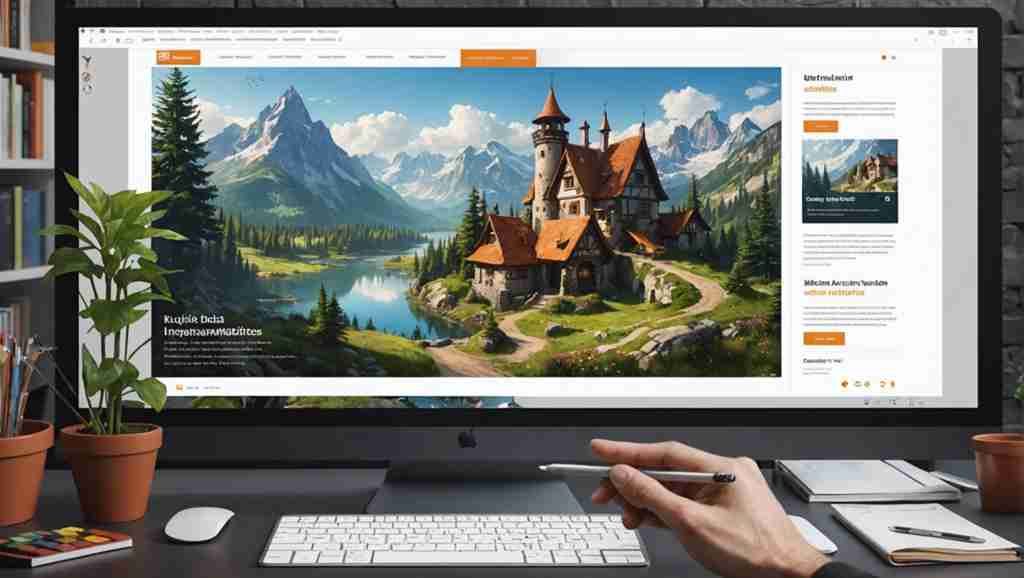
Designing User-Friendly Websites: Best Practices In UI/UX
The Importance of User-Friendly Design in UI/UX
In today’s digital age, the importance of user-friendly design in UI/UX cannot be overstated. User Interface (UI) and User Experience (UX) are crucial components of any website or digital platform, as they directly impact how users interact with and perceive a site. Designing a user-friendly website enhances the overall experience for visitors, leading to increased engagement, satisfaction, and ultimately, conversions. Let’s delve into the best practices in UI/UX design that can help create a seamless and intuitive user experience.
Understanding User Behavior
Before delving into the design process, it is essential to understand the target audience and their behavior. Conducting thorough research on user preferences, demographics, and browsing habits can provide valuable insights that shape the design decisions. By understanding the needs and motivations of users, designers can create interfaces that cater to their expectations, making the overall experience more personalized and engaging.
Simplifying Navigation
Clear and intuitive navigation is a cornerstone of user-friendly design. Users should be able to navigate through the website effortlessly, finding the information they need without confusion. Implementing a logical information architecture, including well-organized menus and breadcrumb trails, can help users orient themselves within the site. Additionally, incorporating search functionality enables users to quickly locate specific content, further enhancing the overall usability of the website.
Responsive Design for Accessibility
In the mobile-first era, responsive design is non-negotiable. With a significant portion of web traffic coming from mobile devices, ensuring that your website is optimized for various screen sizes and devices is paramount. A responsive design adapts the layout and content of a website to provide an optimal viewing experience across different platforms, enhancing accessibility and usability for all users.
Consistent Branding and Visual Identity
Maintaining a consistent branding and visual identity throughout the website is crucial for establishing credibility and reinforcing brand recognition. From color schemes and typography to imagery and tone of voice, every element should align with the brand’s identity. Consistency in design not only enhances user trust but also helps in creating a cohesive and memorable user experience.
Prioritizing Page Speed and Performance
In today’s fast-paced digital landscape, users expect websites to load quickly and perform seamlessly. Slow-loading pages can frustrate users and lead to high bounce rates. Optimizing images, minifying code, and leveraging caching mechanisms are just a few ways to improve page speed and performance. By prioritizing speed, designers can create a smooth and efficient browsing experience that keeps users engaged.
Designing user-friendly websites is not just about aesthetics; it’s about creating meaningful interactions and engaging experiences for users. By incorporating best practices in UI/UX design, such as understanding user behavior, simplifying navigation, and prioritizing performance, designers can craft websites that delight users and drive business goals. Remember, a user-friendly design is not just a trend; it’s a fundamental aspect of successful digital experiences in today’s competitive landscape.
Key Elements for Enhancing User Experience on Websites
Designing User-Friendly Websites: Best Practices in UI/UX
Understanding User Behavior in Website Design
When it comes to creating user-friendly websites, understanding user behavior is paramount. Conducting research to analyze how users interact with websites can provide invaluable insights. By examining user data, such as click-through rates, bounce rates, and heatmaps, designers can optimize the layout and content to enhance the user experience.
Streamlining Navigation for Seamless User Experience
One of the key elements in enhancing user experience is streamlined navigation. Users should be able to easily navigate through the website to find the information they need. Implementing clear menus, search bars, and intuitive links can help users move efficiently from one page to another. By simplifying the navigation process, visitors are more likely to stay on the site longer and engage with the content.
Optimizing Website Loading Speed for Better User Engagement
Website loading speed plays a crucial role in user experience. Slow-loading websites can drive users away and negatively impact conversion rates. Optimizing images, reducing the number of HTTP requests, and leveraging browser caching are some strategies to improve loading speed. By ensuring fast and seamless performance, websites can provide users with a more enjoyable browsing experience.
Responsive Design for Multi-Device Accessibility
In today’s digital age, users access websites through various devices, including smartphones, tablets, and desktops. Designing responsive websites that adapt to different screen sizes is essential for providing a seamless user experience across all devices. Responsive design ensures that content is displayed correctly, regardless of the device used, enhancing accessibility and user satisfaction.
Creating Engaging and Relevant Content
Content is king when it comes to user engagement. Providing high-quality, relevant content that addresses users’ needs and interests can significantly enhance the user experience. Whether it’s informative articles, captivating visuals, or interactive elements, engaging content keeps users on the site longer and encourages them to explore further. By focusing on content that adds value to the user, websites can create a more immersive and rewarding experience.
Implementing Intuitive Forms and Calls-to-Action
Forms and calls-to-action (CTAs) are essential components of user-friendly websites. Designing intuitive forms that are easy to fill out and implementing clear, compelling CTAs can drive user engagement and conversion. By strategically placing CTAs throughout the website and optimizing form fields for simplicity, designers can guide users towards desired actions, such as signing up for a newsletter or making a purchase.
Designing user-friendly websites involves a combination of factors that prioritize the user experience. By understanding user behavior, streamlining navigation, optimizing loading speed, implementing responsive design, creating engaging content, and using intuitive forms and CTAs, designers can create websites that are not only visually appealing but also highly functional and user-centric. Keeping the user at the forefront of the design process is key to building websites that resonate with visitors and drive success in the digital landscape.
Integrating Responsive Design for Improved Accessibility
Designing User-Friendly Websites: Best Practices in UI/UX
Embracing Responsive Design for Enhanced Accessibility
In today’s digital age, creating user-friendly websites goes beyond just aesthetics; it’s about ensuring accessibility for all users, including those with disabilities. One of the key strategies to achieve this is through the integration of responsive design. Responsive design is an approach to web development that ensures web pages render well on a variety of devices and window or screen sizes. By prioritizing responsive design, websites can adapt to different devices like desktops, laptops, tablets, and smartphones, providing a seamless user experience across all platforms.
Understanding User Experience (UX) Principles
User experience (UX) design plays a crucial role in creating user-friendly websites. It focuses on enhancing user satisfaction by improving the usability, accessibility, and overall interaction between the user and the website. When incorporating responsive design, it is essential to adhere to UX principles to ensure that the website is intuitive, easy to navigate, and visually appealing for all users.
Prioritizing Mobile Optimization
With the increasing use of mobile devices for browsing the internet, optimizing websites for mobile platforms is no longer optional but a necessity. Mobile optimization involves adapting the design and content of a website to ensure seamless functionality and user experience on smaller screens. By prioritizing mobile optimization as part of responsive design, websites can cater to a larger audience and improve accessibility for users on the go.
Enhancing Accessibility Through Inclusive Design
Inclusive design focuses on creating products and services that are accessible to and usable by as many people as possible, regardless of their age, ability, or situation. When integrating responsive design for improved accessibility, incorporating inclusive design practices is paramount. This includes providing alternative text for images, ensuring proper color contrast for readability, and implementing keyboard navigability for users who rely on assistive technologies.
Optimizing Page Load Speed
Page load speed is a critical factor in determining the success of a website. Slow-loading websites not only lead to a poor user experience but also impact search engine rankings. As part of designing user-friendly websites, optimizing page load speed should be a top priority. This can be achieved through various techniques such as optimizing images, minifying CSS and JavaScript files, and leveraging browser caching to enhance website performance.
Implementing Intuitive Navigation
Intuitive navigation is key to helping users find information quickly and easily on a website. When designing user-friendly websites, implementing intuitive navigation plays a vital role in enhancing the overall user experience. By organizing content logically, using clear menu labels, and incorporating search functionality, users can navigate the website effortlessly, leading to increased engagement and user satisfaction.
Integrating responsive design for improved accessibility is not only a best practice but a necessity in today’s digital landscape. By embracing responsive design, understanding UX principles, prioritizing mobile optimization, enhancing accessibility through inclusive design, optimizing page load speed, and implementing intuitive navigation, websites can deliver a seamless and user-friendly experience for all users.
Optimizing Website Navigation for Seamless User Journey
In today’s digital landscape, having a well-optimized website navigation is crucial for providing visitors with a seamless user journey. By focusing on optimizing website navigation, businesses can enhance the overall user experience and increase engagement on their site. Here are some best practices to consider when it comes to designing user-friendly websites with a focus on UI/UX.
Importance of Website Navigation
Effective website navigation is like a roadmap that guides users to their desired destination on a website. It plays a vital role in helping visitors find information quickly and easily. When navigation is intuitive and user-friendly, it reduces bounce rates and encourages users to explore more pages on the site. This can ultimately lead to higher conversion rates and improved user satisfaction.
Clear and Intuitive Menu Structure
One of the first elements to focus on when optimizing website navigation is the menu structure. It is essential to have a clear and intuitive menu that allows users to navigate through the site effortlessly. Use descriptive labels for each menu item and organize them logically to help users understand where they can find specific information. Avoid overcrowding the menu with too many options, as this can overwhelm users.
Implement Responsive Design
With the increasing use of mobile devices, it is crucial to ensure that your website navigation is responsive. A responsive design adapts to different screen sizes, providing a seamless experience across all devices. Make sure that menus are easy to access on mobile devices and that the navigation remains user-friendly, regardless of the screen size.
Use Visual Cues and Signifiers
Visual cues and signifiers in your website navigation can help users understand how to move through the site. Use clear call-to-action buttons, hover effects, and visual indicators to guide users to the next step. Visual cues not only improve navigation but also enhance the overall user experience by making the site more interactive and engaging.
Prioritize Page Loading Speed
Page loading speed is a critical factor in user experience and can significantly impact how users interact with your website. Slow loading times can frustrate users and lead to higher bounce rates. Optimize your website’s performance by compressing images, minifying code, and leveraging browser caching. A fast-loading website ensures that users can navigate through the site quickly and efficiently.
Conduct User Testing
To ensure that your website navigation is truly user-friendly, consider conducting user testing. By observing how real users interact with your site, you can identify any pain points or areas for improvement. Use this feedback to make adjustments to your navigation structure and improve the overall user experience.
Optimizing website navigation is key to providing a seamless user journey and enhancing the overall user experience. By following best practices such as creating a clear menu structure, implementing responsive design, using visual cues, prioritizing page loading speed, and conducting user testing, businesses can create user-friendly websites that keep visitors engaged and coming back for more.
The Role of Visual Design in Captivating User Engagement
Designing user-friendly websites is a crucial aspect of creating an engaging online experience for visitors. One key element that significantly influences user engagement is the visual design of a website. Visual design encompasses various components such as layout, color scheme, imagery, typography, and overall aesthetics, all of which play a vital role in captivating users’ attention and encouraging interaction. In this digital age where attention spans are short, it is essential for websites to prioritize user experience (UX) and user interface (UI) design to ensure that visitors have a positive and seamless interaction with the site.
Importance of Visual Design in User Engagement
Visual design is often the first impression users have when they visit a website. A visually appealing and well-thought-out design can immediately capture users’ attention and create a positive perception of the brand or business. Studies have shown that users form an opinion about a website within milliseconds of landing on it, highlighting the critical role of visual design in shaping user experience.
Enhancing User Experience through Visual Design
Effective visual design goes beyond just aesthetics; it also enhances usability and functionality. A clean and intuitive layout can help users navigate the website easily, find the information they need quickly, and ultimately achieve their goals with minimal effort. Consistent branding elements, such as color palettes and typography, contribute to a cohesive user experience and help users identify with the brand.
Implementing Best Practices in UI/UX Design
When designing user-friendly websites, adopting best practices in UI/UX design is essential. This includes conducting user research to understand the target audience’s needs and preferences, creating user personas to tailor the design to specific user segments, and implementing intuitive navigation to guide users through the site seamlessly. responsive design principles ensures that the website is accessible across devices, further enhancing user engagement.
Utilizing Visual Hierarchy and Call-to-Actions
Visual hierarchy plays a crucial role in directing users’ attention to key elements on the website. By strategically using size, color, contrast, and spacing, designers can prioritize important content and guide users through the desired flow of information. Clear and compelling call-to-action buttons prompt users to take specific actions, whether it’s making a purchase, signing up for a newsletter, or exploring more content, thereby increasing user engagement and conversion rates.
Creating Memorable and Impactful Visuals
High-quality visuals, such as images, videos, and graphics, can significantly enhance the visual appeal of a website. Engaging visuals not only make the content more digestible and memorable but also evoke emotional responses from users, fostering a deeper connection with the brand. However, it is essential to optimize images for web performance to ensure fast loading times and a seamless user experience.
Visual design plays a pivotal role in captivating user engagement on websites. By prioritizing user-friendly UI/UX design, implementing best practices, utilizing visual hierarchy, and creating impactful visuals, designers can create a compelling online experience that resonates with users and encourages interaction. Ultimately, a well-crafted visual design can differentiate a website from its competitors, increase user engagement, and drive business growth.
Conclusion
In today’s fast-paced digital landscape, the importance of user-friendly design in UI/UX cannot be overstated. Websites that prioritize the needs and preferences of their users are more likely to succeed in engaging visitors and achieving their goals. By focusing on key elements such as intuitive navigation, responsive design, and captivating visual aesthetics, web designers can create an immersive and enjoyable experience for users.
When it comes to enhancing user experience on websites, simplicity is key. Clear and concise content, along with intuitive navigation menus, can help users find the information they need quickly and easily. By minimizing clutter and distractions, designers can direct the user’s focus towards the most important elements of the website, improving overall usability.
Integrating responsive design is essential for ensuring that websites are accessible across a wide range of devices and screen sizes. With the increasing use of mobile devices for browsing the internet, it is crucial for websites to adapt seamlessly to different screen sizes. By implementing responsive design practices, designers can provide a consistent user experience regardless of the device being used, leading to higher engagement and retention rates.
Optimizing website navigation is another critical aspect of creating a user-friendly experience. Users should be able to move through the website effortlessly, finding the information they need without getting lost or frustrated. Clear navigation menus, breadcrumbs, and search functionalities can help users navigate the website with ease, resulting in a seamless user journey from start to finish.
Visual design plays a significant role in captivating user engagement and leaving a lasting impression. By using visually appealing graphics, images, and typography, designers can create a visually stimulating experience that captures the user’s attention. Consistent branding elements, color schemes, and visual hierarchy can help create a cohesive and aesthetically pleasing website that resonates with users.
Designing user-friendly websites requires a holistic approach that combines elements of UI/UX design, responsive design, navigation optimization, and visual aesthetics. By focusing on the needs and preferences of users, web designers can create a memorable and engaging experience that encourages visitors to stay longer and return for future visits. Ultimately, prioritizing user-friendly design not only enhances the overall user experience but also contributes to the success and effectiveness of a website in achieving its goals.
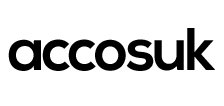

Leave a Reply